There are multiple ways to log in to both the app and the dashboard. Users can login to their workspace with email and password, SAML SSO or with station licensing.
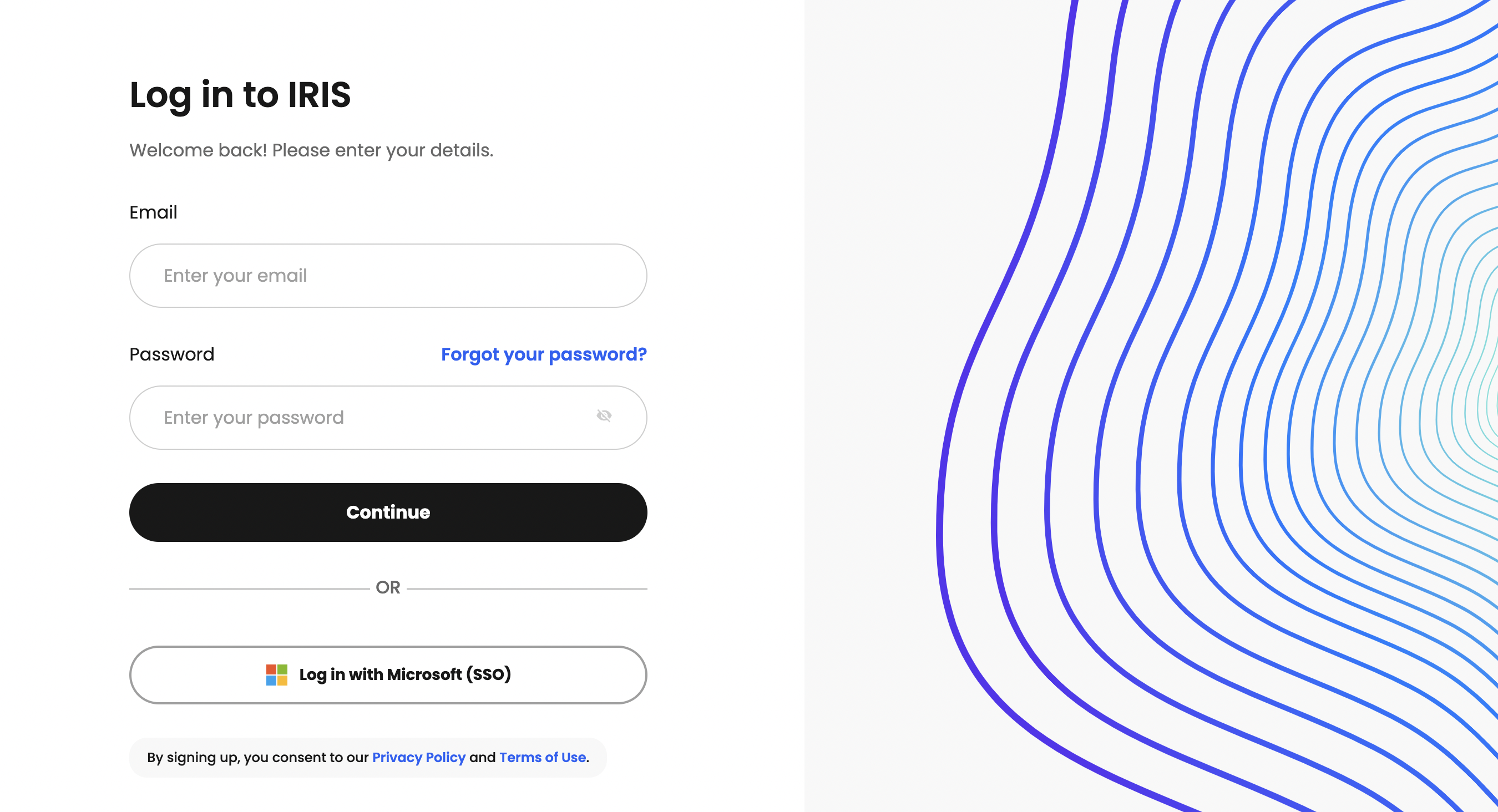
Basics
Email login
You can login via email with email and password. When you invite users to IRIS Clarity they will be prompted to create a password as part of the sign up process.
SAML
To enable SAML SSO with Microsoft Entra (formally Azure AD), go to the settings page and follow the instructions there. If you have SAML enabled, you can login through your identity provider's by selecting the Microsoft (SSO) option on the login page.
Automatic provisioning of users can also be set up in the settings page to make the adding of users to your Clarity team much easier.
Station licencing
With station licensing set up, you do not need to actively log in to the app. The app will automatically check for a valid cloud licence and log you in if one is available. If there is no licence available, you will have the option to try again to check for availability.
Switch teams
As a user you can be a part of multiple teams. To switch between teams you. can click the change team button in the bottom left corner of the dashboard. If you are in multiple teams under multiple emails, you will need to log out of the account you are logged in with and login with the new account.
Change emails
If you'd like to change the email address associated with your IRIS Clarity account, please reach out to us at support and let us know what you would like to change it to.
Next step: Set up an app profile