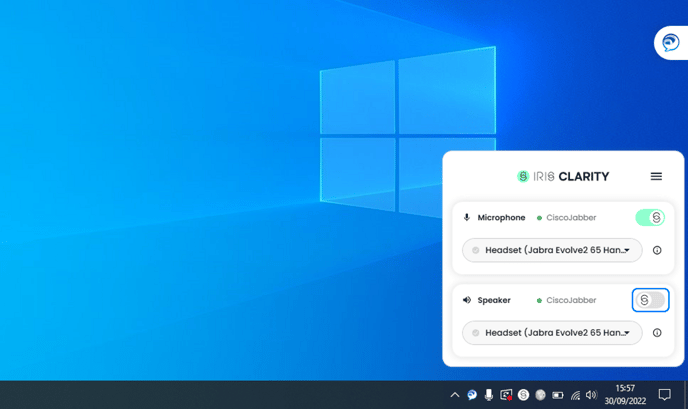Special use case: A customer using speakerphone
If a customer puts you on speakerphone, IRIS Clarity might mistake their voice for background noise and remove it from the call. Here are a few things you can do:
- Ask the customer to speak closer to the microphone.
- Use the background noise slider to allow more background noise in.
📌 Note: Dragging the slider to the right allows more background noise in. Dragging it to the left removes background noise.
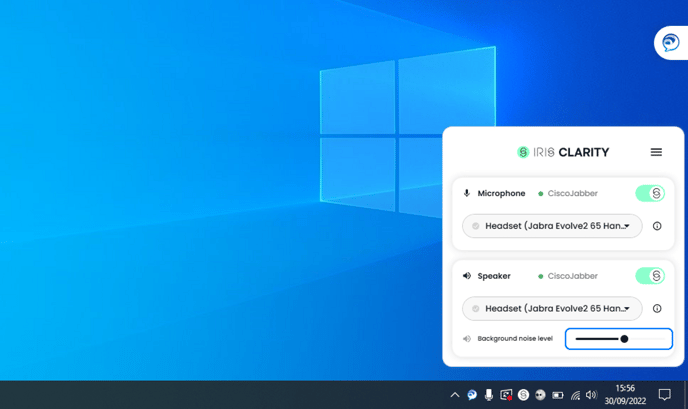
- Alternatively, toggle IRIS Clarity’s Speaker off to remove voice isolation entirely.
📌 Note: Make sure to reset your slider or toggle IRIS Clarity back on for the next caller!