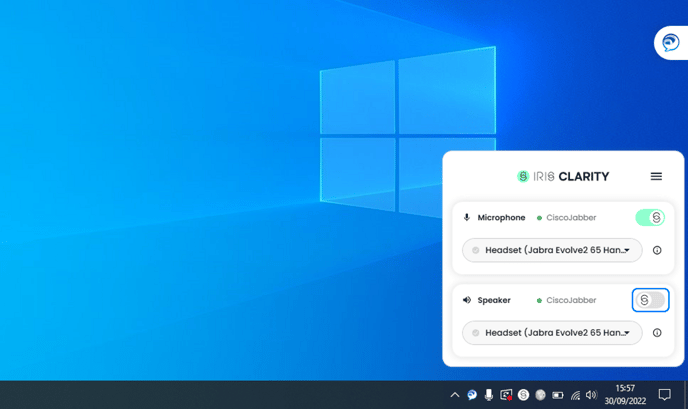Special use case: A customer whose background noise you actually want to hear
Depending on the service you’re providing, you might encounter a customer who needs you to hear what a product or device sounds like at their end of the call.
Because it will appear as background noise to IRIS Clarity, you’ll need to adjust your settings in the IRIS Clarity app:
- You can either use the background noise slider, which allows you to adjust how much of the original audio you hear.
📌 Note: Dragging the slider to the right allows more background noise in. Dragging it to the left removes background noise.
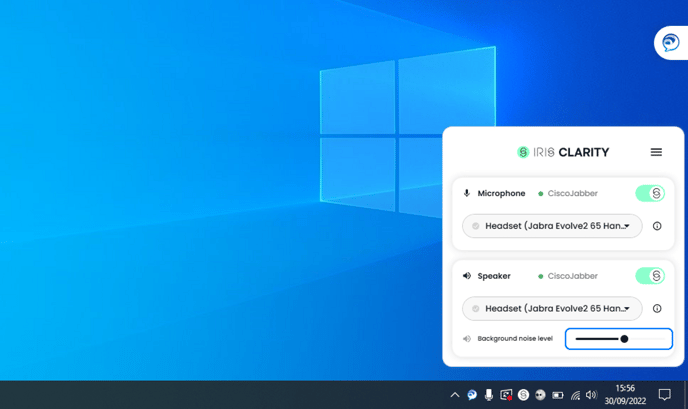
- Or you can toggle IRIS Clarity’s Speaker off to remove voice isolation entirely.
📌 Note: Make sure to reset your slider or toggle IRIS Clarity back on for the next caller!