Noise removal slider
Control the level of noise suppression on the speaker
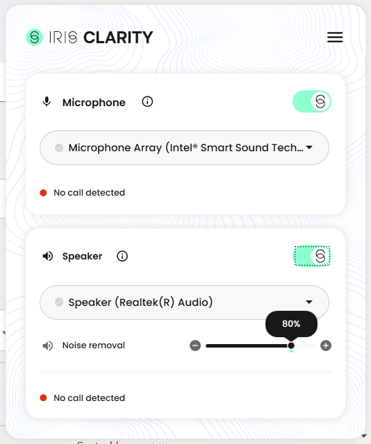
The slider allows you to adjust the amount of noise suppression on the speaker side of the call (what you hear).
- To increase the amount of noise removed, for example in particularly noisy environments, move the slider to the right.
- To decrease the amount of noise removed, for example to let background voices or sounds into the call, move the slider to the left.
We recommend that the slider is set to 80% by default to provide optimal noise removal in most situations.
*Note* Clarity versions below 1.10 should set this to 20%.