Getting started for team admins
After starting a free trial or purchasing a subscription you can invite users to your team and manage their access and app settings from the dashboard.
Invite team members
You can invite users to your team up to the number of seats purchased as part of your subscription from the Team page.
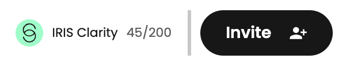
You can invite users by entering their email addresses individually or by uploading a CSV file.
Users can be assigned a role and can be added without product access if you would like to invite users, but not have them count towards you seat limit.
For more information on roles and permissions, visit Roles and permissions.
Set up a profile
App profiles allow you to configure the settings of the IRIS Clarity app for all the users in your team and make changes to the app remotely.

Once you have created a profile, you can assign it to users in the Team page.
For more information on application settings and how you can control these remotely, see our Application Configuration article.
Reach out to support@shapedbyiris.com for advice on what settings are best for your environment.
Analytics
Once your team has been invited and they have downloaded the IRIS Clarity application, you can view analytics such as connected devices and VOIP platforms, user settings and activity from the Analytics page.
