My computer's CPU is really high. How can I fix it?
IRIS Clarity is built to be very light on your computer's CPU, but if you're running a lot of applications and your CPU is stressed, this may impact IRIS Clarity's performance.
On Windows, you can adjust the prioritisation of your applications so that IRIS Clarity will continue working even when the CPU is in demand by other applications. Here's how to set it up:
- Make sure IRIS Clarity is open
- Go to Task Manager
- Select the "Details" tab
- Search for IRIS Clarity in the search box
- Right-click on the IRIS Clarity .exe file
- Go to "Set priority" and select "High"
- Confirm when prompted
All set. Now your CPU won't degrade the audio on your calls.
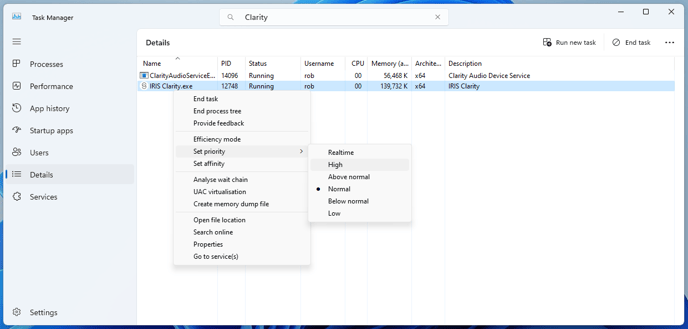
📌 Note: On Mac, this option is not available.